That being said these are the applications and websites I use to research and compile information. I think the hard part will be to keep it to 10 - let's see how I go...
1. Ancestry - I started by putting my information there. However, since the upgrade they did about 1-2 years ago, my tree is all messed up. Further, people get on there and "borrow" things without putting credit or asking if they could use or take them. I'm a type of person who shares, but to just take things and not ask? That's just not on or right. Because of this, as I start to clean up the tree (yes I've just started and it will take me awhile) I'll be taking information off but leaving the event there. If the people want the event, they can contact me or find it themselves.
2. Excel - Because of what happened on Ancestry, with the "borrowing" and the upgrade, I started to write up timelines for people. This way I could put links in there and I'm finding its nice to be able to add in history and anything else that relates to the person. I started to do this before Ancestry and the upgrade which includes SOME (not all) history facts. Anyhow, many times hubby and myself had found information which didn't have citations listed, gaps of information, and we can point things we have to do for the person. I find it very useful.
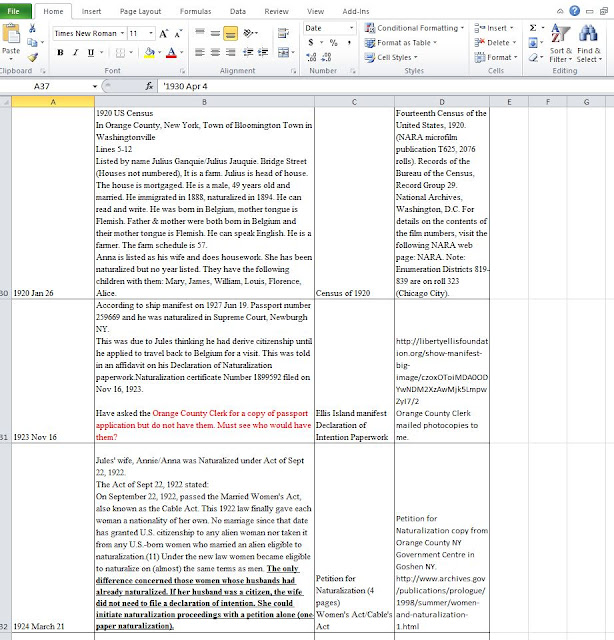 |
| Example of my timeline I use in Excel |
3. Geneanet - This is a very good site for people who have ancestors from different areas of Europe. In fact, I found my father's cousin 1x removed and people on there also helped open up my maternal great grandfather's ancestry as I didn't know where to look. Before I knew it I had my maternal side going back to the early 1700's. The downside is in order to go look at some things on the site, you have to pay, so to go any further, I'll have to wait. However, the kind people on there gave me some ideas were to go to look for information which I am grateful for.
4. Dropbox - I started to use this in order to transfer files to work on for work, then it morphed into a topic in the classes I started to teach. Now I put my research (or used to until it filled up the site and now I have to look for more free room) there. I also do a backup on a external hard drive. Remember you can never have too many backups! Its great to use if we're out and about and need information on one of the relatives - I can just go there and all the information is listed.
5. Newspaper sites - Trove - My husband first used and told me about this years ago. Its a great resource because you can not only find articles about possible relatives but you can also do searches on areas, countries and about things going on in certain areas, religions, etc this way it might prove or disprove a story passed down from generation to generation. Trove is Australian, but it is a worldwide search. Others I use are Elephind and Google newspaper archives (they are not adding new things on there but its still there to search).
 |
| Example of what the Trove screen looks like |
6. Blogger/Wordpress - This is great to either do searches like you would do in Trove and sometimes you might even find a relative! This is what happened to me when I was searching for information on a place one of my relatives owned and someone had a blog about the family. I learned a great deal about the family and even commented on a few of the articles. It wasn't until a few years later one of my long lost cousins and I connected. These are also a great way of sharing your research.
7. Pinterest - People use this for arts and crafts type of thing, but have you thought about searching for your ancestor's names, places, and surrounding of the places on here? I found pictures of what houses/farms looked like back then, as well as soldiers and people around the areas of my ancestors. It also helped with at least one of the stories that were passed down about a hotel.
8. Facebook - I know people use this to keep others updated with what is going on with their lives, but there are groups on there which can give you tips and tricks with where to look, what's available, what's not available or sometimes even help you with information. Further, its also a great way to share your information on your ancestors with others in your family. This way everyone can see it and comment on it. I have 3 groups set up for this and its very valuable as many new stories or memories were shared and because they are all closed groups, everyone feels very comfortable with sharing information there.
9.FamilySearch - Its free which is a HUGE bonus. The not so good bonus is while things are there, much of it is not indexed so you have to flip through entire books of information to find that one possible piece of paper, but sometimes this opens up huge flood gates to other information. A great case in point is my great grandfather. Once I had the help of Geneanet people, then I could go to FamilySearch and find documents as I knew the areas to look. I was able to find many documents about my great grandfather - including him being illegitimate and this was only because his father - my 2x great grandfather was drafted into the army in Beligum. From there I was able to get other information and go backwards. This led to another cousin which had gone to the church and found another relative's information and was able to take us back another generation!
10. Search Engines like Google - It might seem pretty innocent, but have you tried to just type in your ancestor's name? Then add a country or an area and this will narrow it down. I've found obituaries for family and then added people to my tree because of this. This allowed me to track down part of the family none of us knew about other than my mother's "yeah we came from there I've been told". In fact, I found a whole side of the tree this way. I found ALOT of information by doing this and I'm slowing putting the family back together again. A good browser is Chrome. I do not use it all the time, but if you are going to use Search Engines, try using one that is in the language of the country you are searching for, and by using Chrome, you can click and choose Translate to English and it will do it pretty well.
Tips:
My one tip if you are just starting out, is first start a tree. Then for each person on the tree do a timeline of some sort. This will make you figure out what you know and what you do not know both with the people's names and also their information. The next step is to figure out what gaps there are and then to decide where to get the information.
An example is you know your parents and grandparents names but that is it. That's fine. Then you need to take out a piece of paper and just write the information and stories you know. When this is done, then you take a fresh piece of paper and take the information you've just written down and try and put it in date order. Oldest at the top to most current at the end. Then you can see what information you have, what you don't and what stories you have to prove or disprove. Some people colour/color code these, others (like me) write it in the timeline what you are missing and what needs to be found. An example would be "1920 federal census needs to be found" or "need to find ship manifest for this person" or whatever information you are looking for.
 |
| This is an example of how you can highlight things you have done and need to do using a timeline. |
Once this person (above) is done as far as you can go, then you move onto the next person and keep going. Don't forget to add things like World War 1, World War 2, Treaties, governmental changes (from Polish to Russian and then back to Polish with a year is a great example)Then you will be hooked and your free time is gone as well. *grin*
Good luck!

Thanks for sharing Jo- Ann. There are so many similarities and some that are in your top ten (and not mine) are in my top 20.
ReplyDeleteHi Jill.
DeleteI completely agree with your comment :) Great minds think alike.
Cheers
Jo Ann